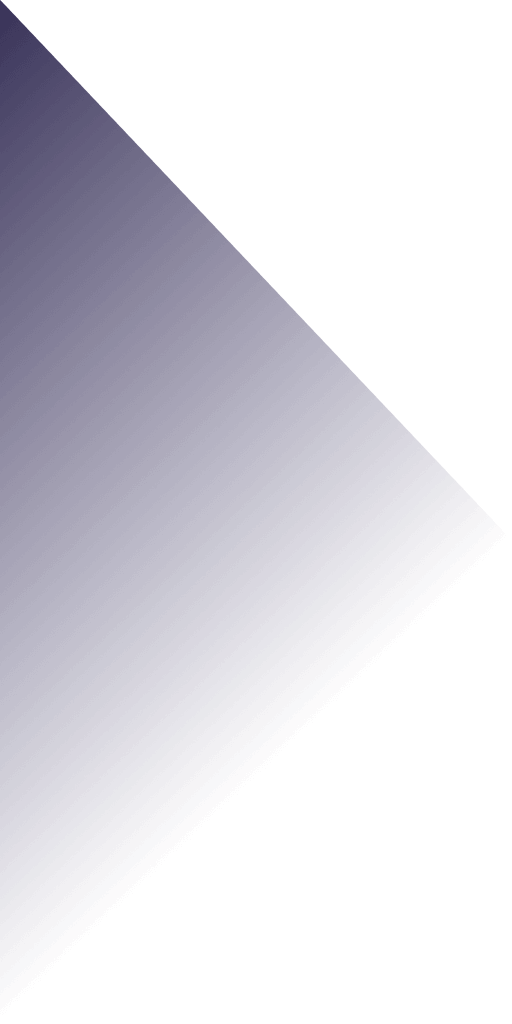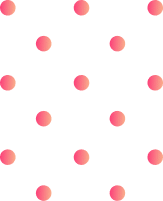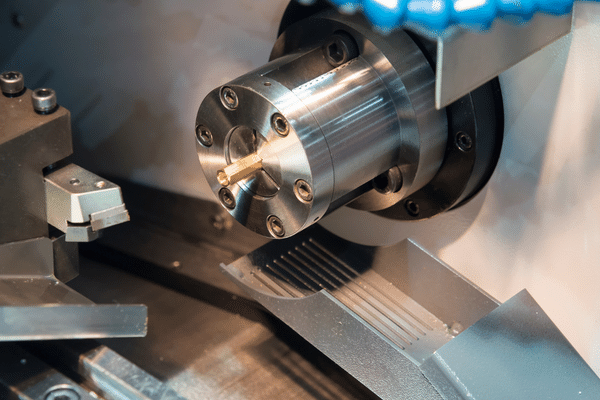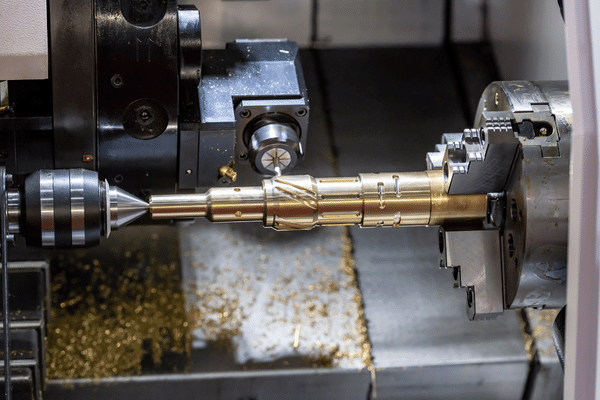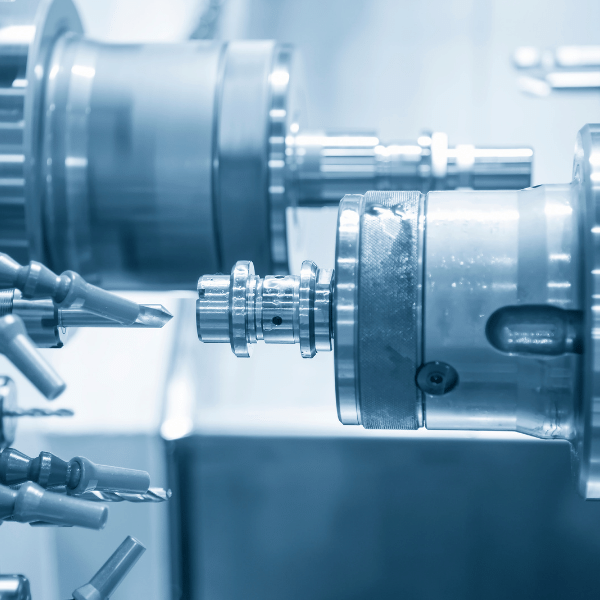A Comprehensive Overview of CNC Machines

Are you considering adding a CNC machine to your manufacturing process? If so, you may have questions about the technology and its workings. This blog post will comprehensively overview CNC machines and explain how they work.
What is a CNC Machine?
A CNC machine or computer numerical control (CNC) machine is an automated manufacturing tool designed to produce pieces with high accuracy and repeatability. It uses numerical instructions programmed into its computer system to cut materials into shapes or perform other operations. This machine is used in many industries, from automotive to aerospace, for various applications such as milling, drilling, routing, plasma cutting, lathe turning, and more.
How Does a CNC Machine Work?
At its core, a CNC machine consists of three main components: the controller unit (CPU), the motors (servos), and the axes (X-Y-Z). The CPU takes commands from the user input via G-code programming language and translates them into motor commands that move the axes accordingly. The motors then drive the movement of each axis along their corresponding linear rails or rotary couplings that guide their motion. As this happens, various tools are mounted on these axes which can be used to cut or shape different materials like steel, aluminum, and plastic depending on what kind of job needs doing.
The Benefits of Using a CNC Machine
There are numerous benefits to using a CNC machine over traditional manufacturing techniques. One obvious benefit is its ability to produce pieces with very precise tolerances that would be difficult or impossible with manual machining processes.
Additionally, since all operations are automated by computer code, there is less room for human error, which increases production cycles while reducing costs associated with labor and material waste due to improper machining. Finally, since all motions are programmable by G-code, it allows for flexibility in design when creating complex parts which may require multiple passes or intricate details that would otherwise be difficult to achieve manually.
There’s no doubt that CNC machines offer immense benefits for manufacturers looking for precision results with minimal employee effort. When shopping around for a suitable model for your business, make sure you consider power requirements and compatibility with existing software packages before making any purchases! With the right model in place, you’ll soon enjoy improved productivity and cost savings compared to manual machining processes!
Transferring Programs to a CNC Machine: A Step-by-Step Guide
If you’re in the market for a CNC machine, you’ll need to understand how to transfer programs and instructions from the computer to the machine. It’s not an overly complicated process, but there are certain steps you should be aware of before getting started transferring programs. This guide will break down those steps so you can begin programming your CNC machine easily.
Step 1: Install Software on Your Computer
Before you can even think about transferring programs, you must install the necessary software on your computer. This will allow you to program your CNC machine and also provide directions for how the machine should move during operation. Depending on which type of software you purchase, it may require a few extra steps such as downloading drivers or plug-ins. Once all of these preliminary steps are complete, your computer should be ready for programming.
Step 2: Connect Your Computer to the Machine
Once your computer is ready for programming, it’s time to connect it to the CNC machine itself. You can do this by connecting a USB cable from the computer to the “control box” on the back of the machine; from here, most machines will have their own internal software that will allow them to communicate with each other. If not, then you may need an additional piece of hardware such as a parallel port interface card or Ethernet connection card for them to communicate properly.
Step 3: Create & Upload Your Program
Now that both devices are connected and communicating with one another successfully, it’s time for some actual programming! Depending on what type of software you purchased when purchasing your CNC machine, this process may differ slightly; however, most programs involve entering commands into an editor window and then uploading them directly onto the machine via a USB connection or Ethernet connection.
When finished uploading your program onto the machine, it should be able to execute all of its instructions accordingly! Transferring programs and instructions from your computer to a CNC machine may seem daunting at first glance; however, following this step-by-step guide makes it much easier than initially thought! By understanding how to properly connect both devices together and create/upload an appropriate program based on user input commands, you can now enjoy a smooth transition between computers and machines when programming your new CNC device! With this knowledge, feel free to start experimenting with different types of projects and designs today!
Avoiding Common Mistakes During Program Transfer for CNC Machines

Buying a CNC machine is an exciting endeavor, but any buyer should be aware of the potential issues that can arise during program transfer. Program transfer is essential in order to get the most out of your new machine, and mistakes can lead to costly repairs or delays in production. Fortunately, avoiding these mistakes is relatively simple if you know what to look for. Let’s take a look at some common issues and how to prevent them from occurring.
Poor Data Conversion
One of the most common issues with program transfer is a poor data conversion. This occurs when programs are transferred from one machine to another without being properly converted into a language that the new machine can understand. Poor data conversion can lead to errors during machining due to incompatibilities between machines. It could even cause damage to your new machine if the old program isn’t compatible with it. The best way to avoid this issue is by ensuring that all programs have been properly converted and tested before transferring them between machines.
Incorrect Parameters
Another issue that can arise during program transfer is incorrect parameters being set on the new machine. This happens when settings such as cutting speed or feed rate are not adjusted correctly for the new machine, leading to problems such as excessive wear on parts or inaccurate cuts being made. To avoid this issue, double-check all parameters on your new machine before and after transferring programs over from another machine.
Improper Operation Procedures
Finally, improper operation procedures can also lead to issues with program transfer. This includes problems such as incorrect installation of software or hardware components and general errors resulting from not following proper maintenance protocols when operating a CNC Machine. To prevent this from happening, make sure you read through all documentation thoroughly before attempting any operation procedures on your new CNC Machine. Additionally, be sure you have received adequate training prior to operating your new equipment, so you know exactly what steps need to be taken for everything to run smoothly.
Program transfer mistakes are common when buying a CNC Machine because many people aren’t aware of the potential issues that can arise during this process. Fortunately, these mistakes are easily avoided by ensuring that all programs have been properly converted and tested beforehand, that all parameters have been set correctly before and after transferring programs over between machines, and by following proper operating procedures when using a CNC Machine. By taking these steps into consideration before attempting any program transfer on a CNC Machine, buyers can ensure they get the most out of their purchase without running into any costly problems along the way!
Optimizing Program Transfer for Maximum Efficiency in CNC Machines

When buying a CNC machine, it is important to ensure that the program transfer process runs smoothly and efficiently. This means understanding your machine’s data format requirements and ensuring your programs are correctly formatted for quick and easy file transfer. Here are some tips for making sure you get the most efficient program transfer possible on your new CNC machine.
Know Your Machine’s Data Format Requirements
The first step to optimizing program transfer is understanding your machine’s data format requirements. Depending on the model of the CNC machine you buy, this could be a range of formats, including G-code and other programming languages like Fanuc or Siemens. Make sure you understand what type of programming language your controller uses before attempting to transfer any files.
Using a Third-Party Software Tool
Using a third-party software tool can often help streamline program transfer between different control systems. Examples include DNC software, which allows users to send G-code programs over RS232 networks quickly; FTP software, which enables users to send large files without the need for manual intervention securely; or offline programming software, which allows users to create programs from scratch without having to be connected directly to their CNC machines. All these tools can help make program transfers faster and easier for CNC machine buyers.
Check File Compatibility Before Transferring
It is also important to check whether files are compatible with your machine before transferring them across a network or other connection types such as USB drives or other external memory devices. Different control systems may use different versions of the same programming language, so ensure all files are compatible before sending them across different controllers. This will save time and reduce errors associated with incompatible data formats during file transfers. It is also recommended that you use an encryption protocol such as Secure Socket Layer (SSL) when transferring sensitive data like customer information or financial records over networks that could be vulnerable to hackers or malicious actors.
Optimizing program transfers is essential when buying a new CNC machine to maximize efficiency and minimize downtime associated with incorrect file transfers. Making sure you understand your machine’s data format requirements, using third-party software tools where applicable, and checking file compatibility prior to transferring will all help ensure smooth program transfers between different control systems for maximum efficiency in CNC machine buyers’ operations. With these tips, you should have no trouble getting the most out of your new CNC machining equipment!
Maximizing Productivity with CNC Technology
CNC (Computer Numerically Controlled) technology is revolutionizing the manufacturing industry. With CNC machines, businesses are able to streamline their production processes and increase productivity. This makes it easier for companies to remain competitive in their respective markets. In this blog post, we’ll take a look at how businesses can make the most of CNC technology to maximize productivity and profits.
The Benefits of CNC Machines
CNC machines offer a variety of advantages over traditional manual machining methods. For starters, they reduce production time and cost while increasing accuracy and precision. They also require less maintenance than other forms of machining, making them more reliable and cost-effective in the long run. Finally, they’re easy to use and operate, meaning that even novice users can quickly become familiar with them.
Tips for Maximizing Productivity
When purchasing a CNC machine, it’s important to consider how you plan on using it to get the most out of your investment. Here are some tips for ensuring maximum efficiency:
• Invest in high-quality machines that are built specifically for your needs – don’t settle for cheap knockoffs or off-brand models;
• Consider investing in automated systems that can speed up production times;
• Utilize software programs designed specifically for CNC machines;
• Train operators thoroughly;
• Regularly inspect and maintain the machine;
• Use high-quality materials that are compatible with your machine;
• Monitor performance regularly and adjust settings as needed.
By following these tips, you’ll be able to maximize the productivity of your CNC machine and ensure that you get the most bang for your buck. Investing in CNC technology is an excellent way to boost productivity and profitability within your business. But it’s important to remember that you need to do more than purchase a machine – you need to use it correctly in order to reap all its benefits. By following our tips above, you should be able to get the most out of your investment and maximize productivity within your organization!